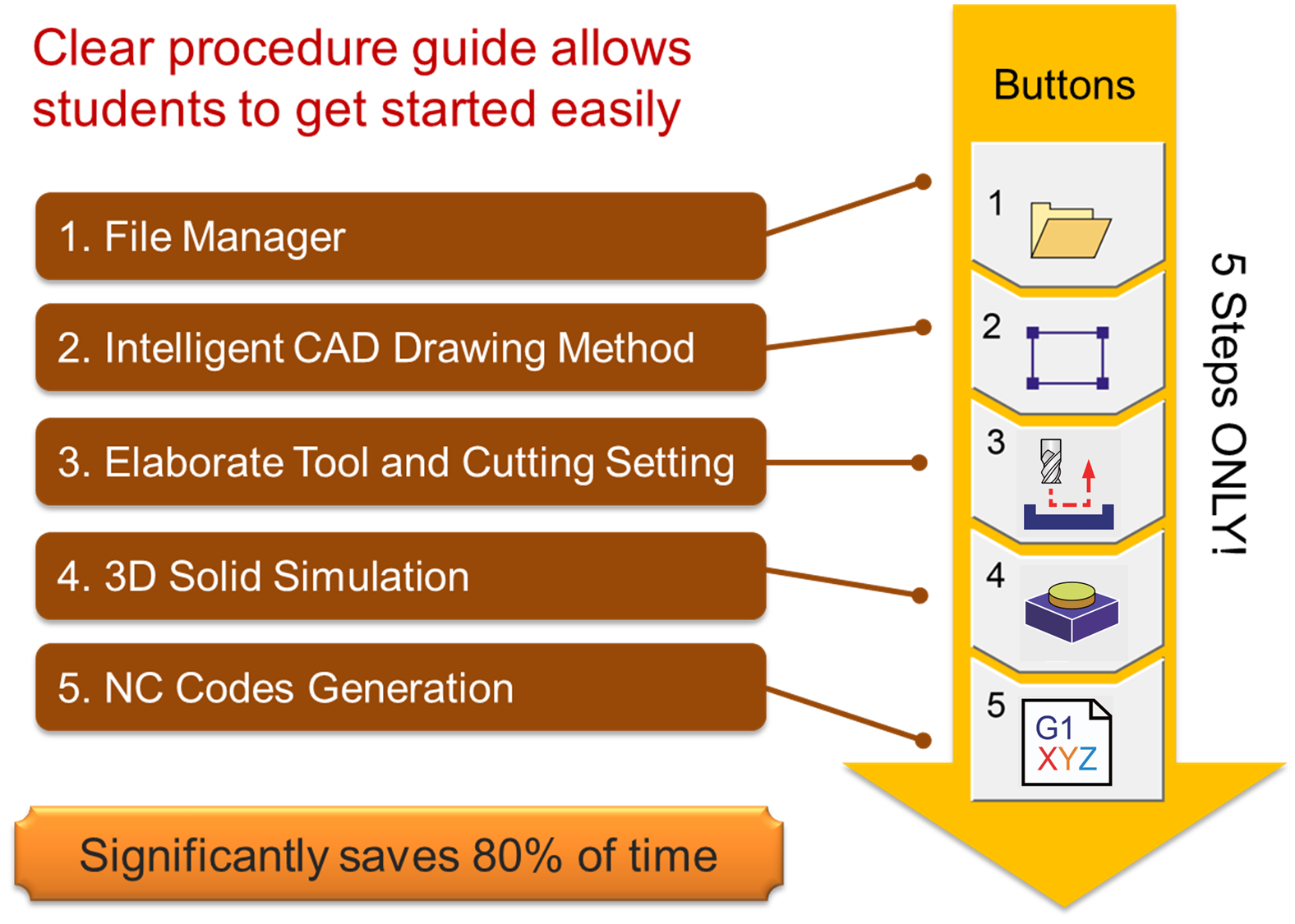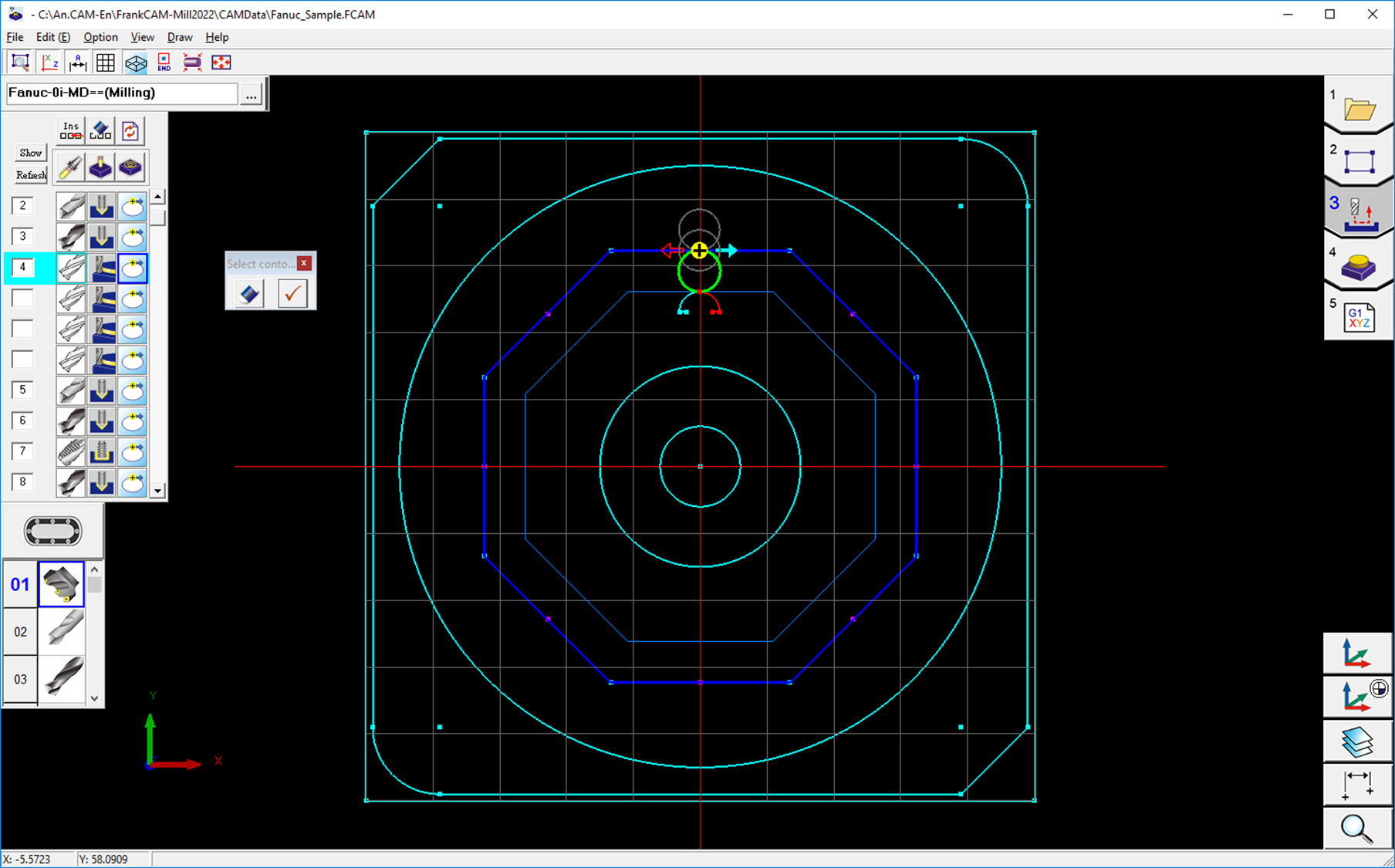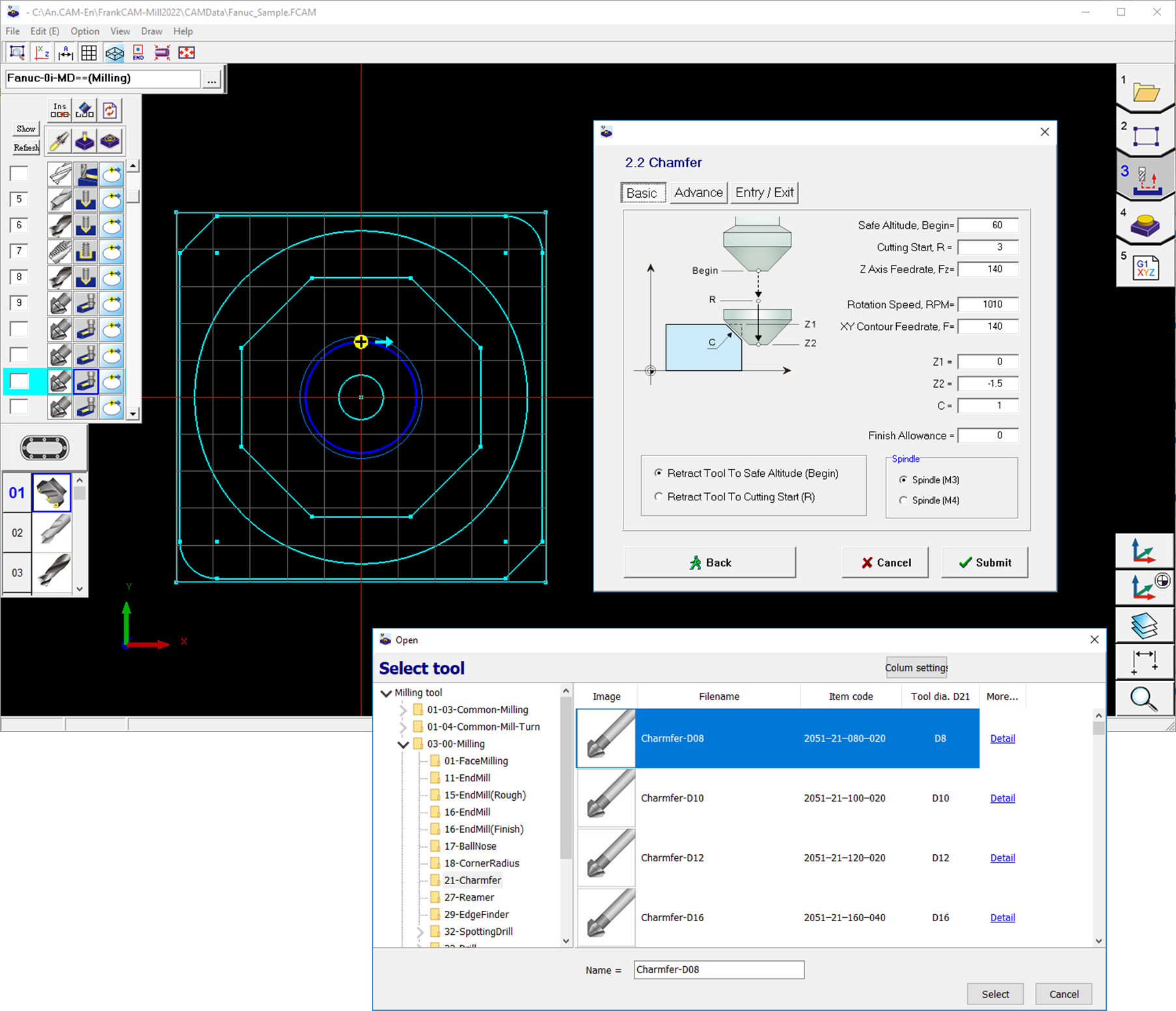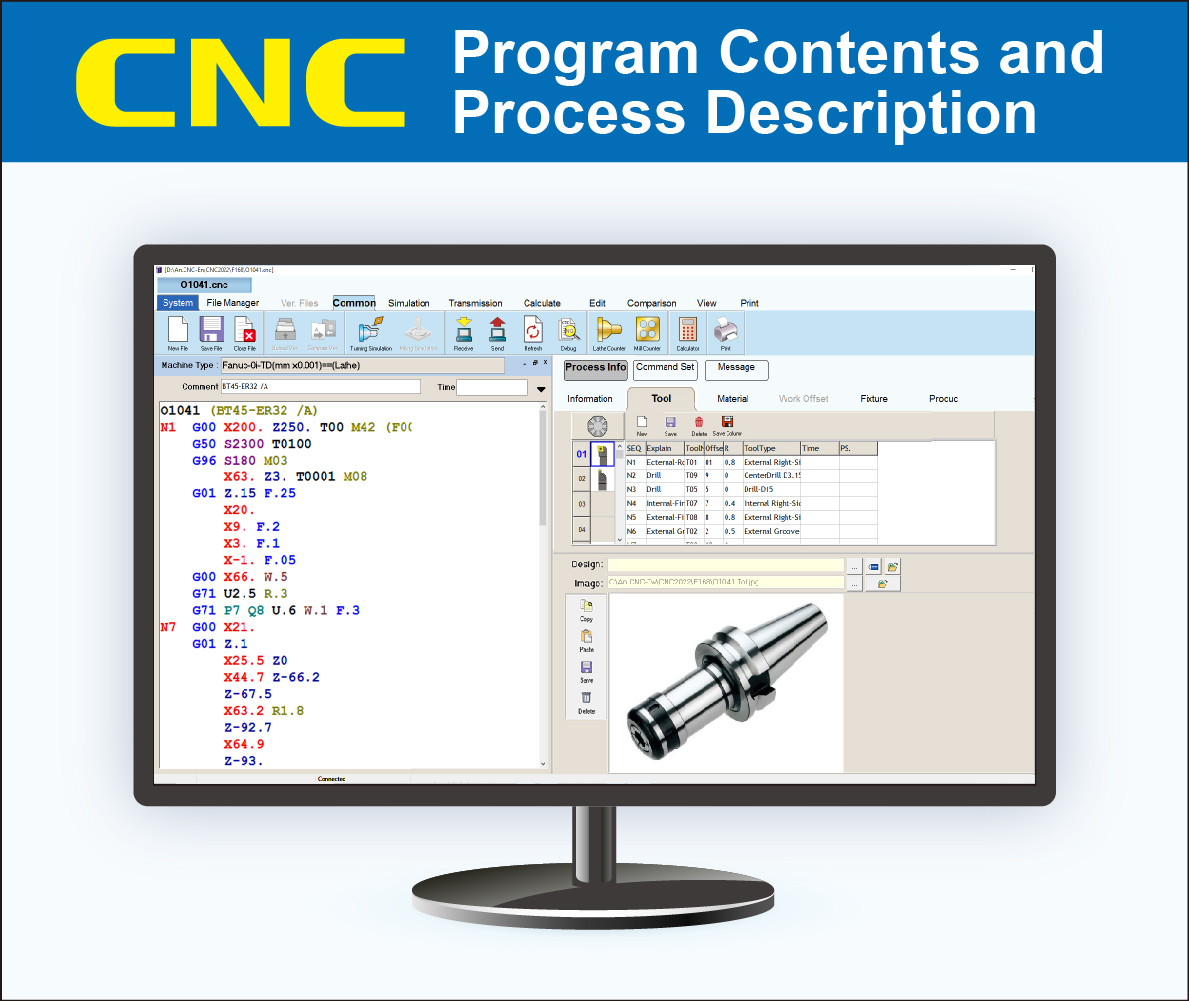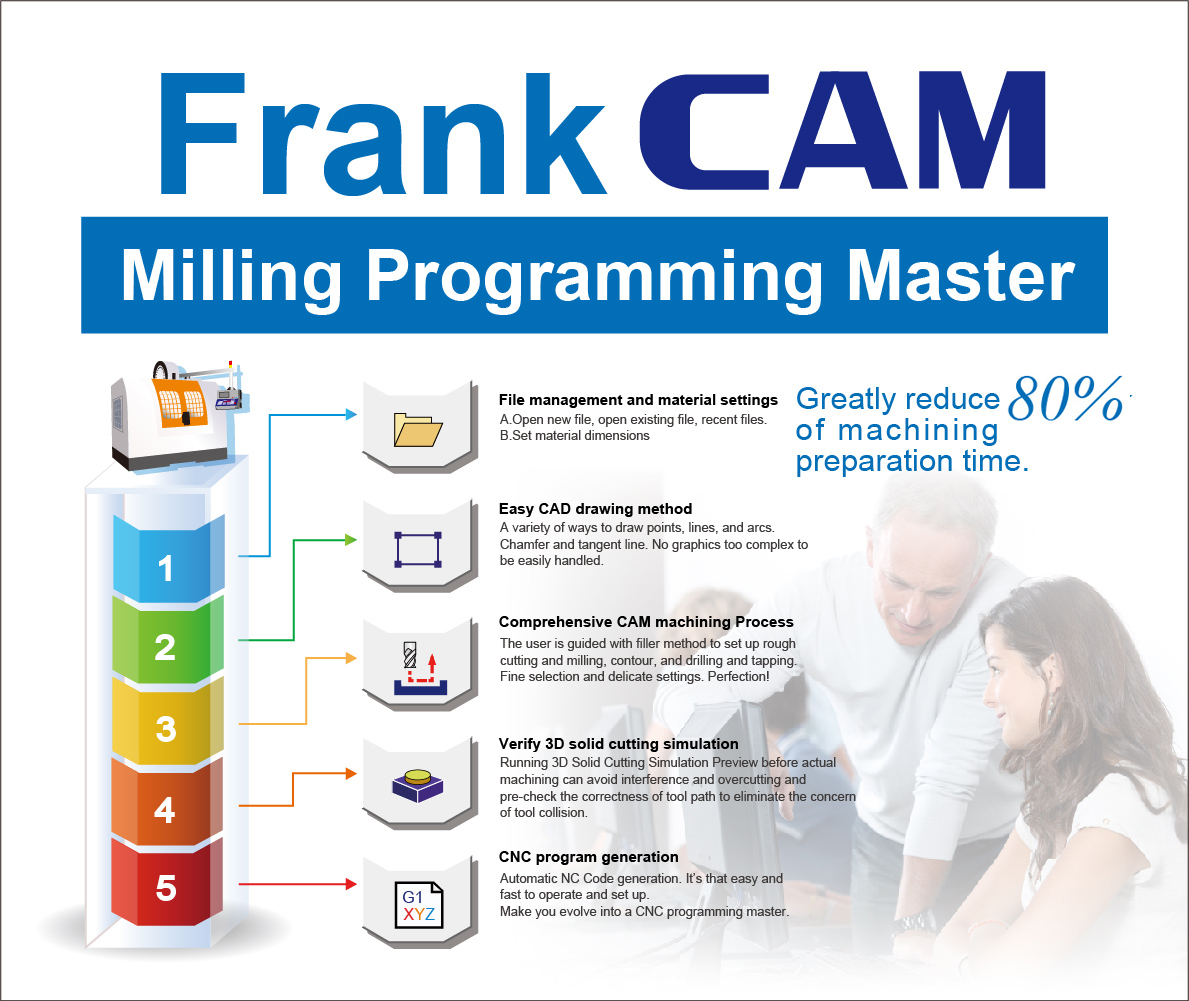Commodity Number :
353-721-522-046
Commodity Name :
L1-3: Fanuc Milling Professional Version
Commodity Introduction :
Training package for learning Fanuc NC Coding, Controller Panel recognition, and CAD/CAM designing. Excellent tool for learning Fanuc in computer lab or distance learning.
Use Version :
Subscription Plan:
Commodity Price :
Level 1: CNC Basic Knowledge and Manual Programming
- Understand the basic concepts and principles of CNC.
- Learn the basic process of CNC programming.
- Understand the coordinate system of CNC machine tools.
- Learn the functions and usages of NC code. E.g., G code, M code, S, T, etc.
- Practice manual programming of roughing, finishing, drilling, tapping, and chamfering.
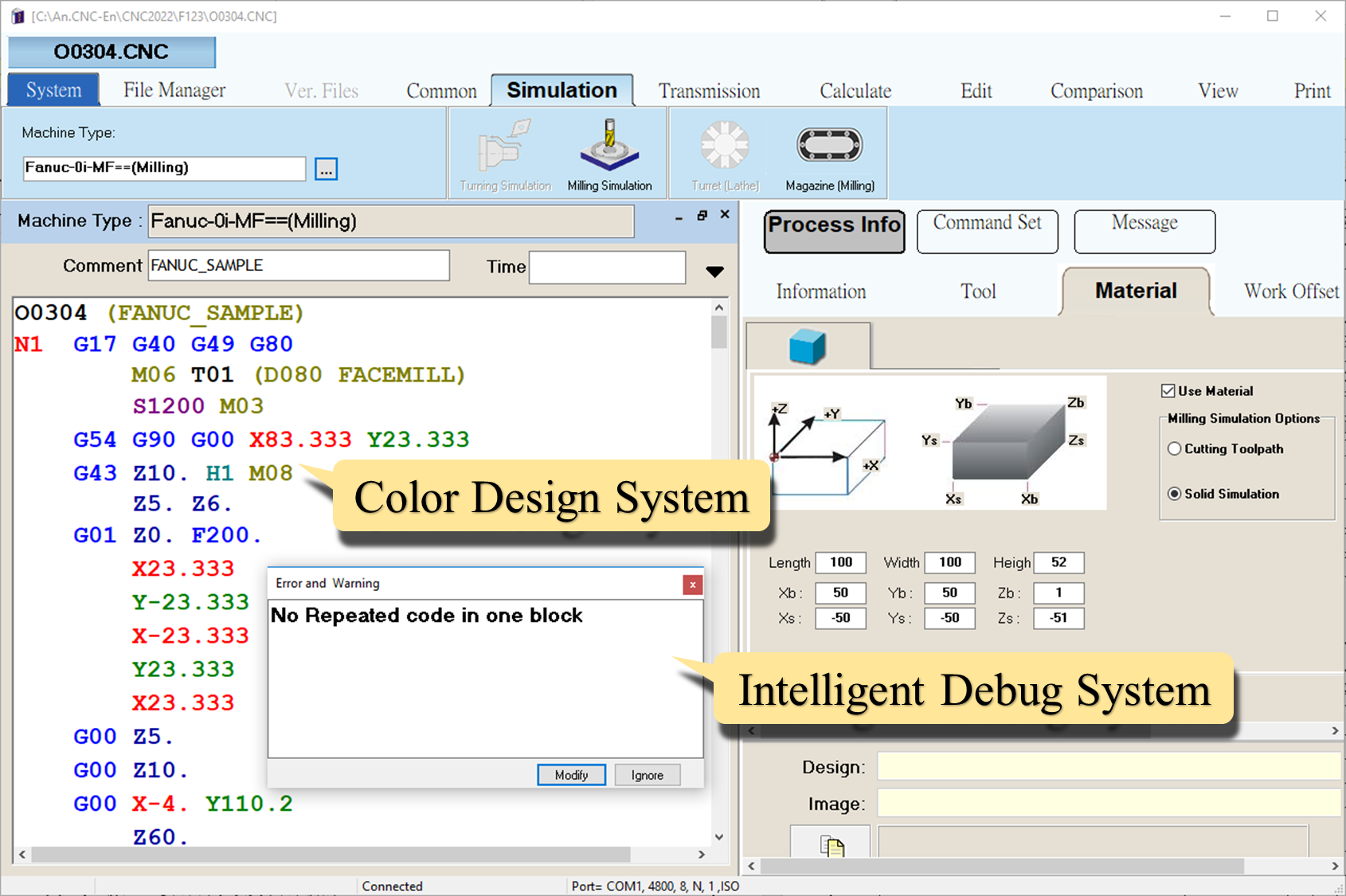
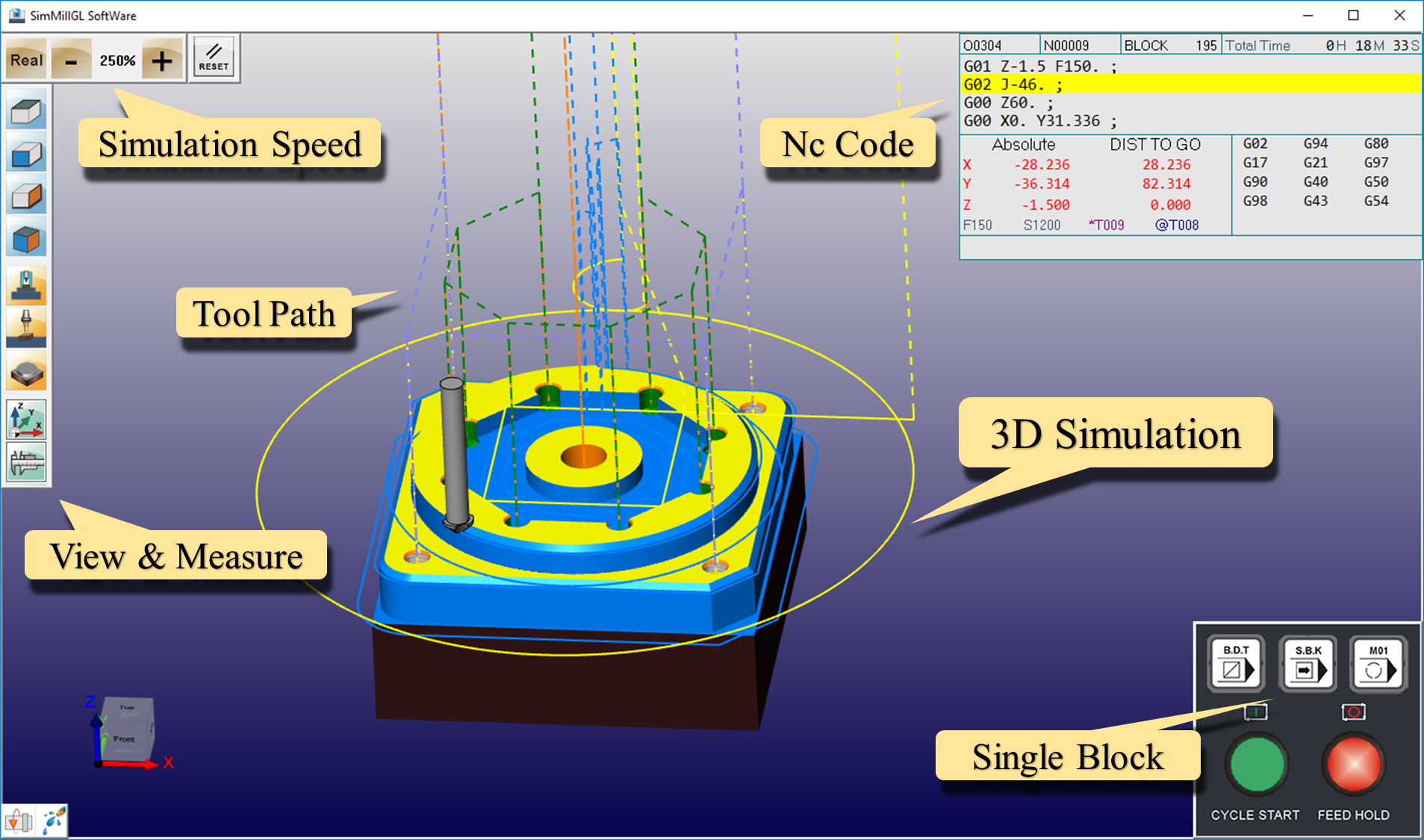
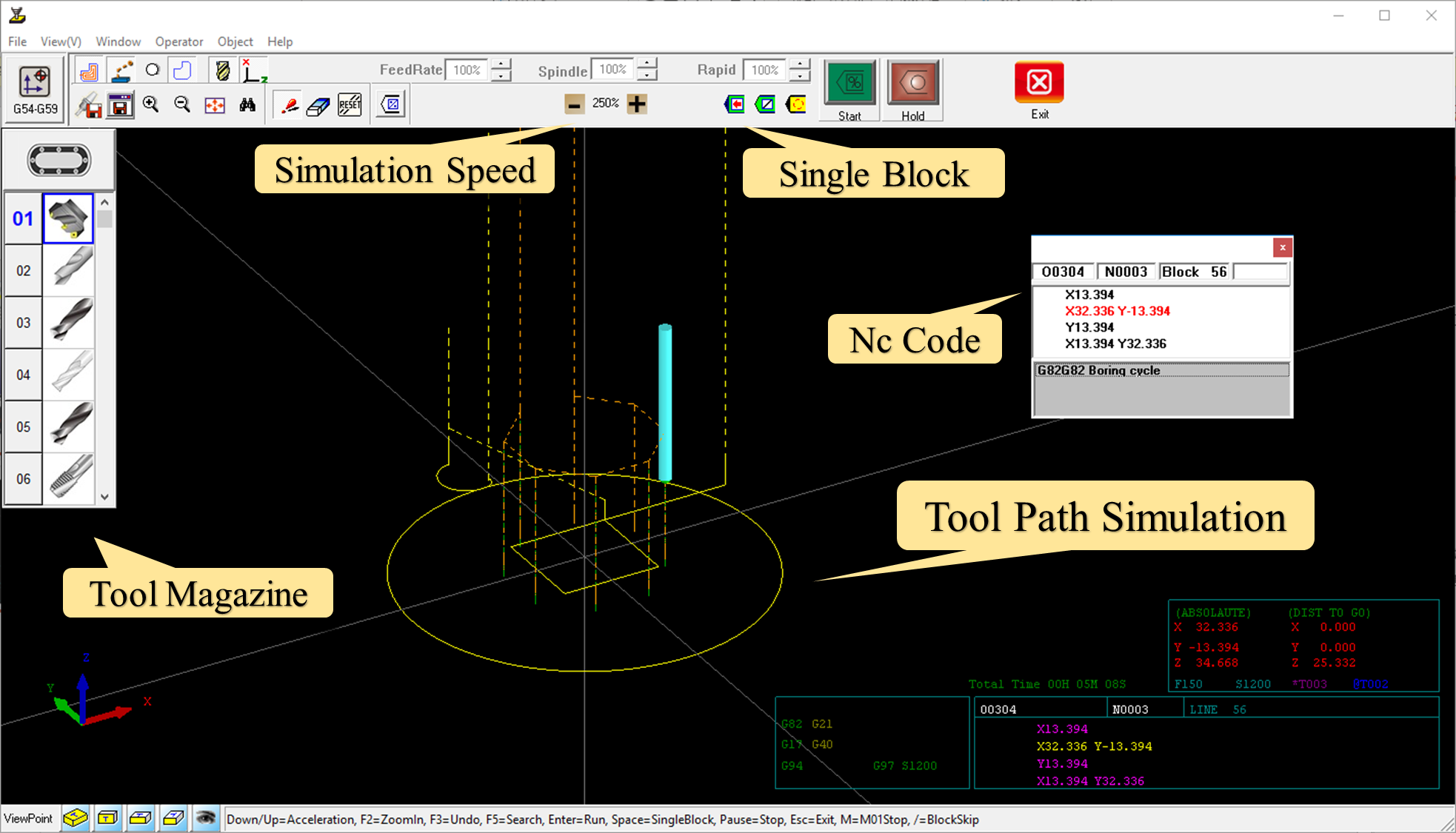
Level 2: CNC Controller Operation and Tool Setting
Entire CNC Machine Simulation -
- Whole machine simulation for actual understanding of buttons and knobs.
- Controller operation for understanding the machine movements.
- Program Auto Run with machine and tool display achieves complete machine simulation.
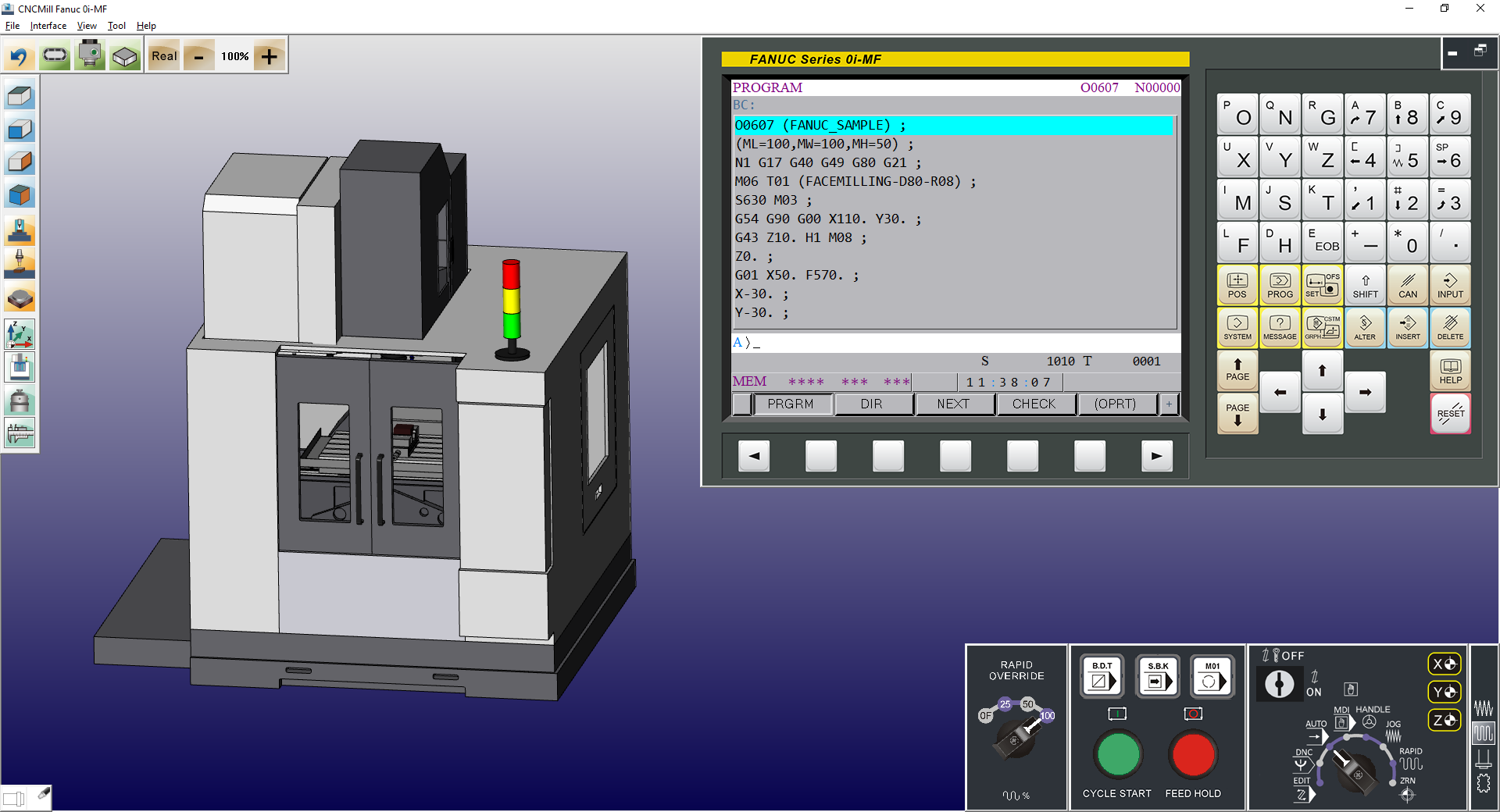
Modularized Buttons. Innovative and Smart Learning.
- The world's first modularized button display makes learning simple and easy.
- Only buttons of the mode are displayed. E.g.,
AUTO mode: Start, Stop, Single Block, etc.
MPG (Handwheel) mode: Handwheel, Feedrate Adjustment, and Axis Selection. - Remember buttons and knobs naturally through operation and gain concept of modular groups.
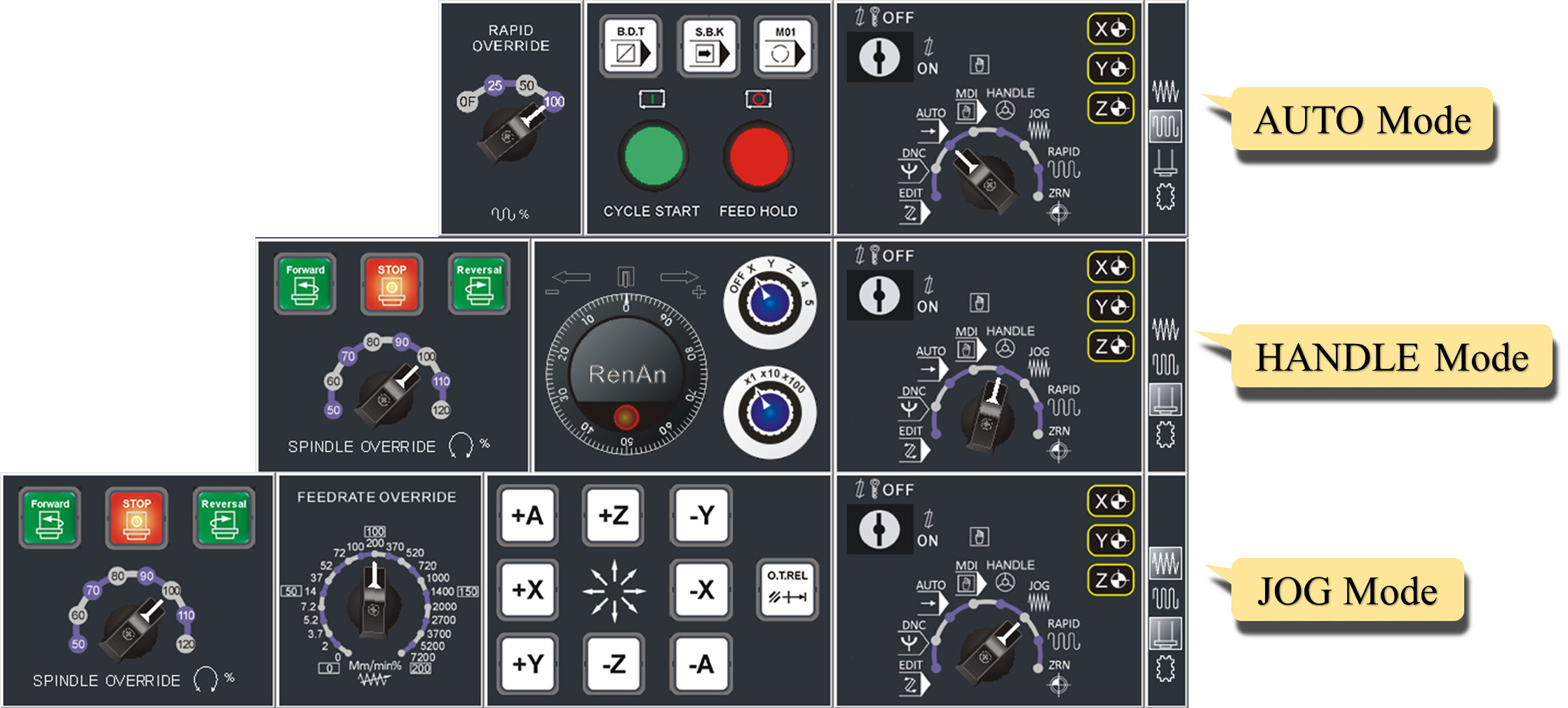
One Person, One Machine. Unlimited Practice.
- Use Auto Run and Single block to check program details during complete simulation.
- Understanding program content becomes easy and verifying program becomes carefree.
- No more worries about filings splattering and scalding or damaging tools.
3D Turning Simulation
- Completely simulate CAD/CAM or handwritten CNC program
- Verify tool path in advance to avoid tool collision and optimize commissioning.
- Equipped with complete commands and canned cycles functions.
- Edit program and simulate on PC then transmit to machine for use.
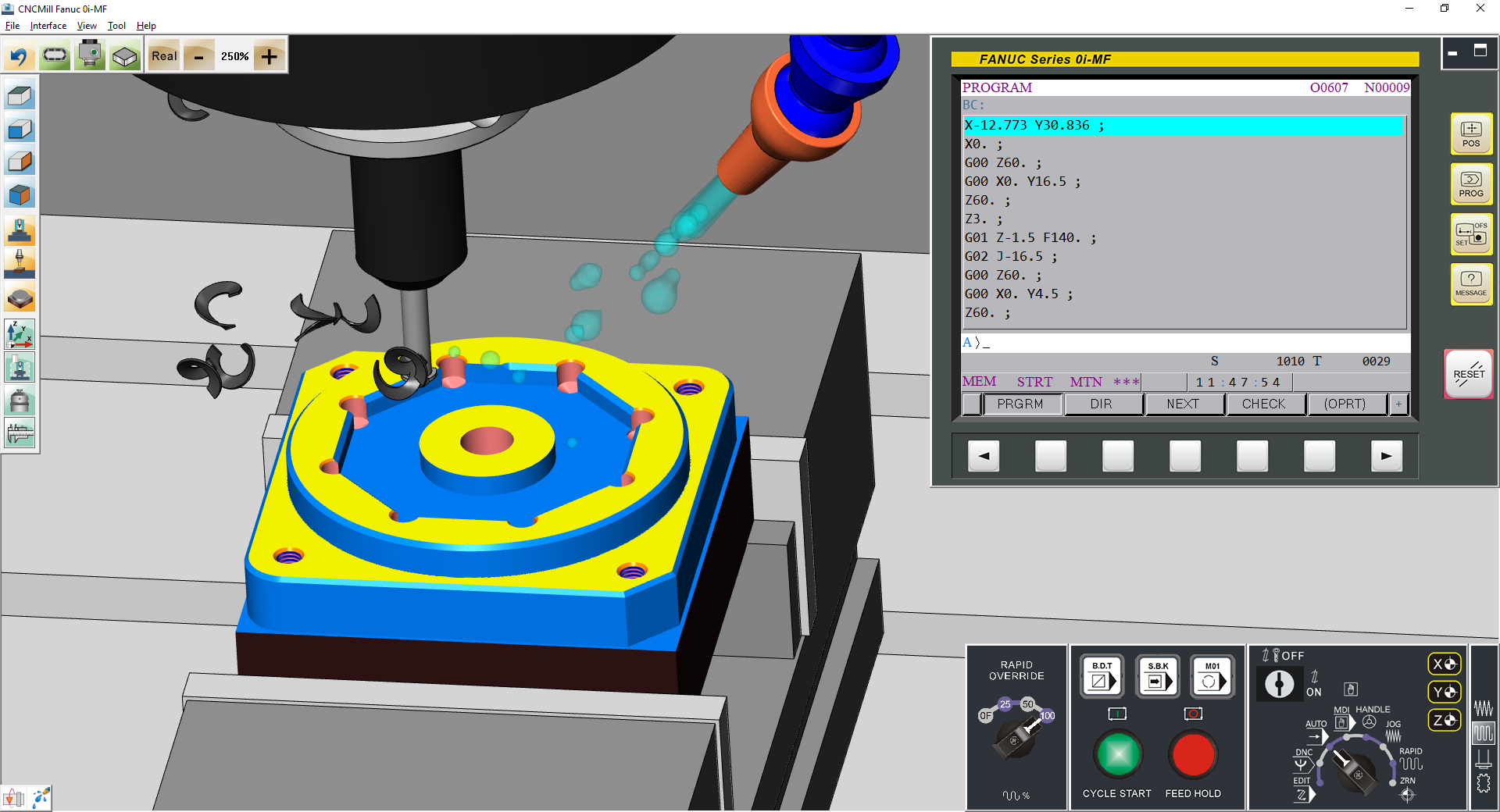
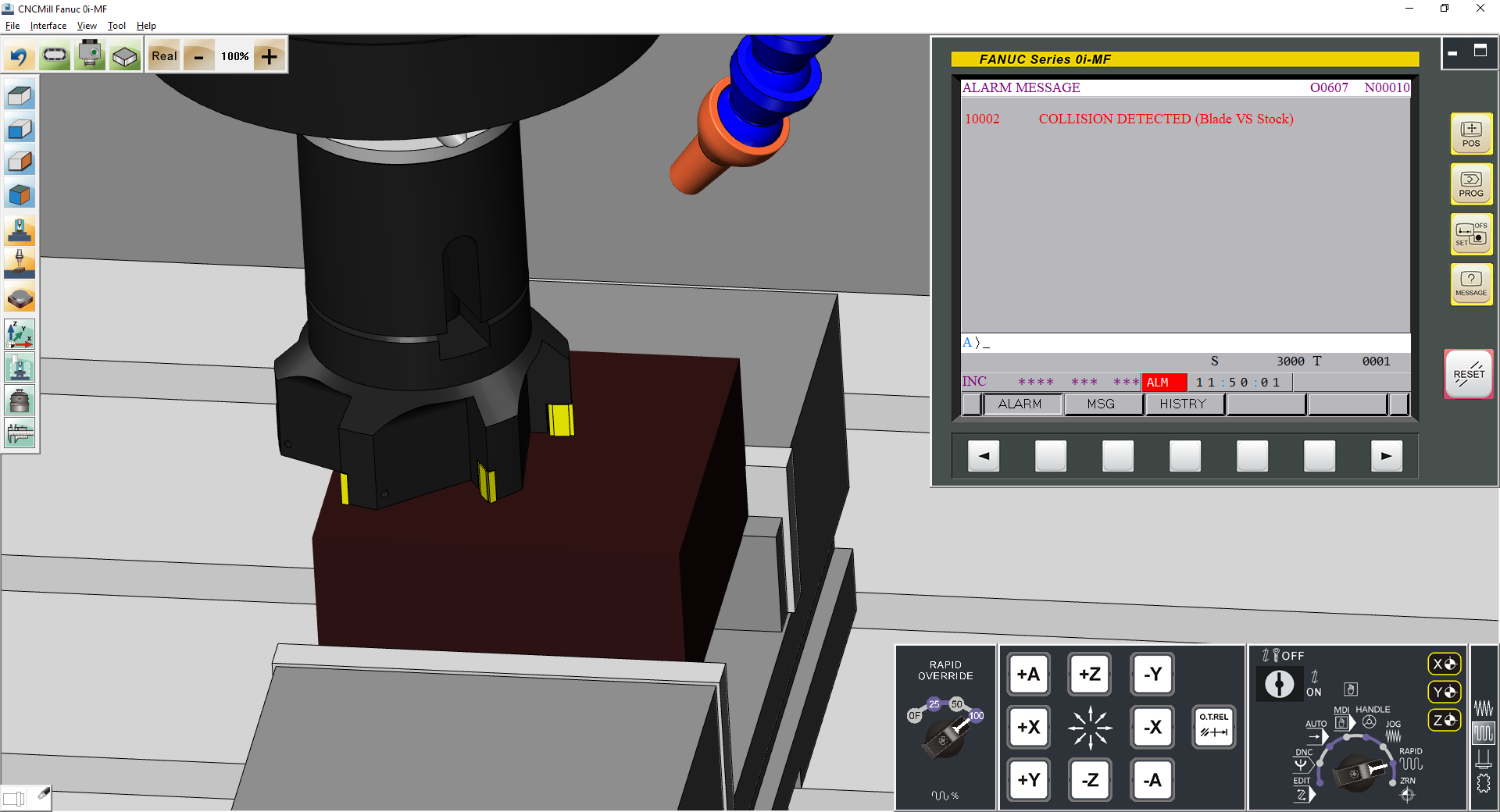
Level 3: CAD/CAM – Computer Aided Design and Manufacturing
- Guided 5-step intuitive operation to overcome learning obstacle.
- Automatic contour selection makes drawing simple and easy.
- Complete built-in tool database for tool selection.
- A variety of intuitive settings for process selection.